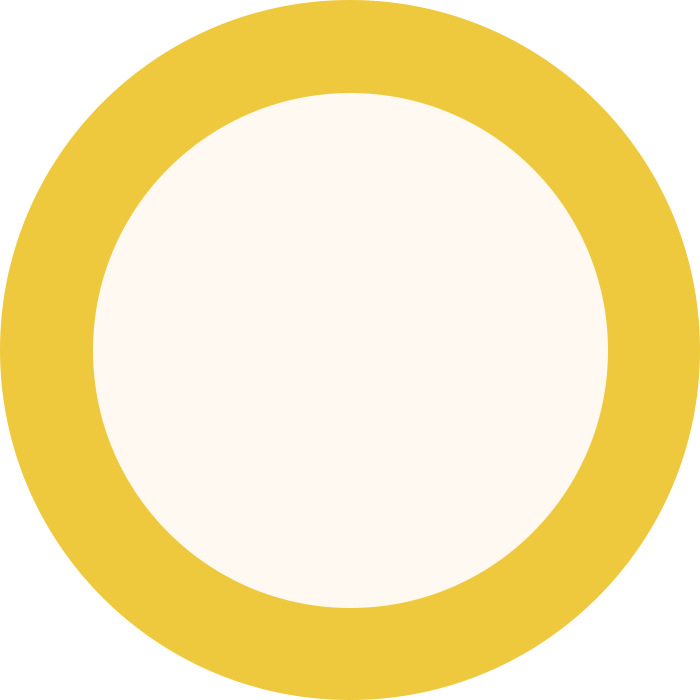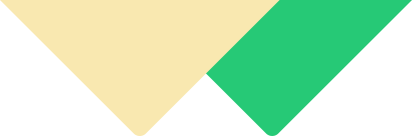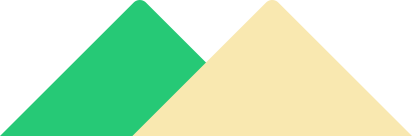1. Content & Design
- Intro to window screen (Desktop Properties) How to change the background, themes and color intensity Start Typing.
- How to create the files and folders with all property tools. Start Typing with Home Rows
- What is control panel & how to use display properties. Start Typing
- How to use mouse, window update & region properties. Start Typing
- How to transfer Data from one drive to another and one folder to another folder,Window shortcut keys. Start Typing
- What is Content and Design? How many ways is it used? What is Internet and E-Mail? How to create the email?
- What is Google Docs? How to use the Google docs with text and paragraph formatting.
- How to Create the Table in Google docs with Table Formatting.
- How to add the images, charts and drawings?
- How to use the page layout settings with header and footer options.
- Introduction to Google Sheet. Google sheet text & cell formatting.
- Basic Formulas and Functions.